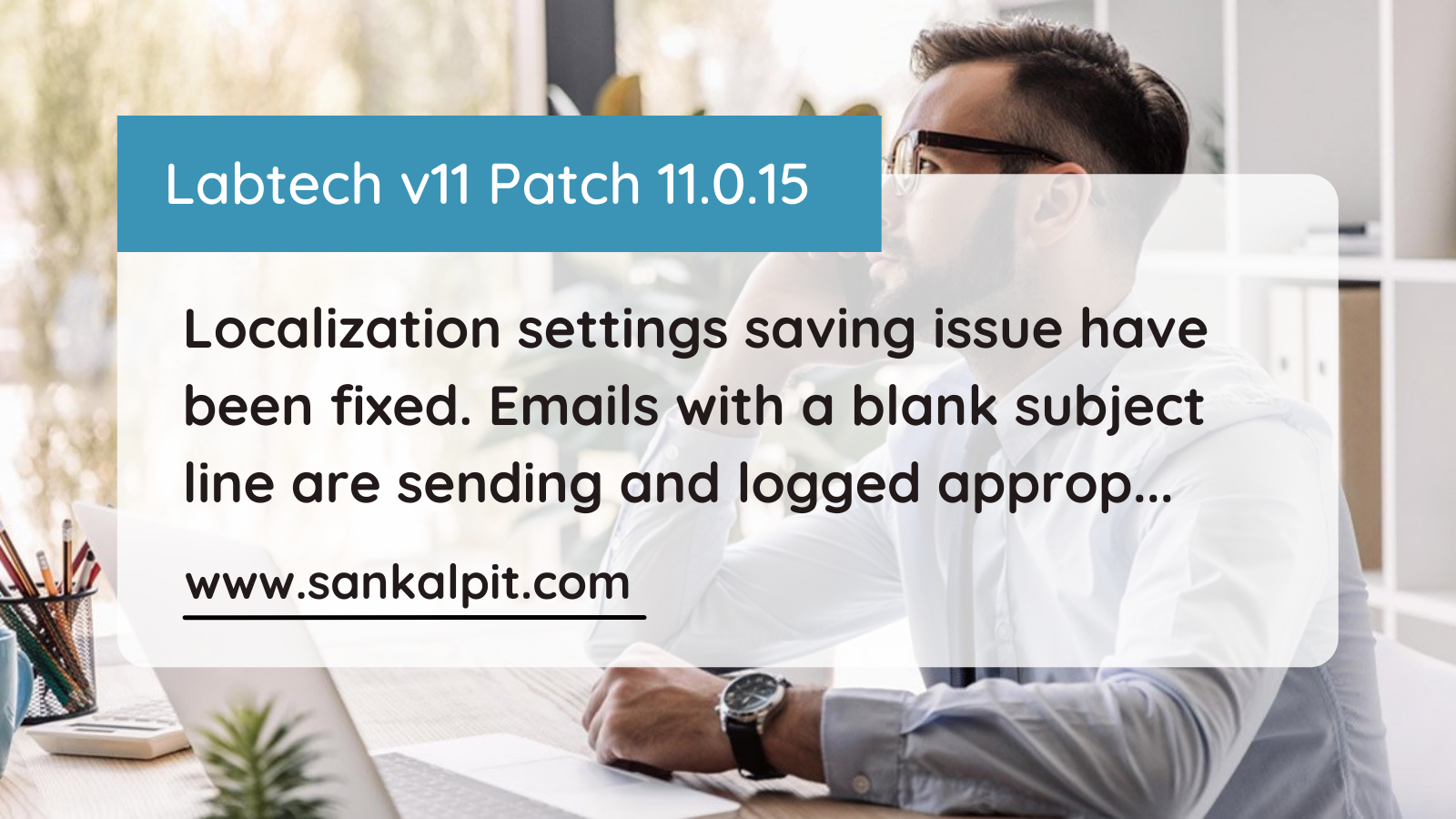
Labtech v11 Patch 11.0.15
Labtech v11 Patch 11.0.15 With the release of Patch 15 for Automate 11 following enhancements were made :
- Localization settings saving issue have been fixed.
- Emails with a blank subject line are sending and logged appropriately in LTA Alerts and the Failed Emails area of the Dashboard > Management screen.
- Now, the LT Tray plugin initialization and decommission is not stopping if one of the plugins fails.
- The Probe Commands screen of the Network Probe tile is working absolutely fine.
Following issues/tickets has been resolved in Labtech v11 Patch 11.0.15 patch
- Ticket #8116060:
The File Explorer is now returning the correct property information for folders or directories. - Ticket #8149963:
Users with the appropriate permissions can modify a time slip now. - Ticket #8180256:
The script form is not breaking when a script containing a reference to another entity, such as an EDF (Extra Data Field), that does not exist. - Ticket #8186151:
Script notifications are now displaying when a script is completed or failed.
- Ticket #8188847:
Report Center email templates with embedded images are now displaying the image properly when the email is received. - Ticket #8289829:
Now, no duplicate locations are created. - Ticket #8297564:
Remote monitors are not failing if the % character appeared within the Arguments field. - Ticket #8311977:
Refreshing the Effective Policy tile is not causing high CPU usage now. - Ticket #8423696:
An issue has been addressed that was causing the ‘Ask then Allow’ reboot command to not function correctly. - Ticket #8437518:
An issue has been addressed that was causing the Event Log Data view to display blank information. - Ticket #8491421:
The Groups window is accessible after a group is modified and the window is closed. - Ticket #8517800:
When opening a ticket on the Web Control Center after upgrading the Automate Server to Automate Version 11, there is no issue now. - Ticket #8519820:
Similarly named files will not be deleted or renamed when deleting or renaming a file from the File Explorer. - Ticket #8676222:
An active Network Probe can be moved to a different device by right-clicking on the device and selecting Edit Location. - Ticket #8699872:
Daytime Patching alert messages will not display for third-party daytime patching when there was nothing to update or install. - Ticket #8708155:
The Daytime Patching flag is reset when there is no patch job to run. - Ticket #8749107:
Filters for workstations and servers are display correct results within the Patch Manager. - Ticket #8779329:
The Set Time value is not cleared now from the database when the approval of a set patch is manually changed. - Ticket #8789403:
The email address for a contact is now displaying after opening the Computer Management screen of a computer with a contact associated with it. - Ticket #8810099:
The maximized Effective Policy tile is displaying all of the templates applied to the machine. - Ticket #8813829:
The Patch Reboot message window is displaying line break instead of r/n/. - Ticket #8922183:
The Print List option on the Services tile is working fine in the Control Center when selected. - Ticket #8984475:
When attempting to save a Reboot policy in the Patch Manager that contained a 0 in the Ignore Time field, the error that used to occur is no more occurring.
