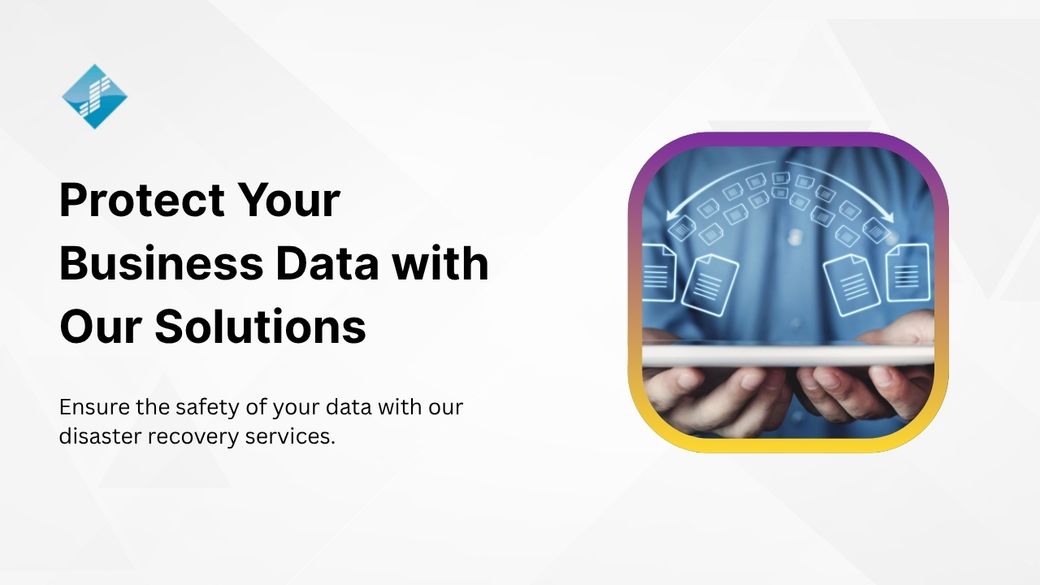
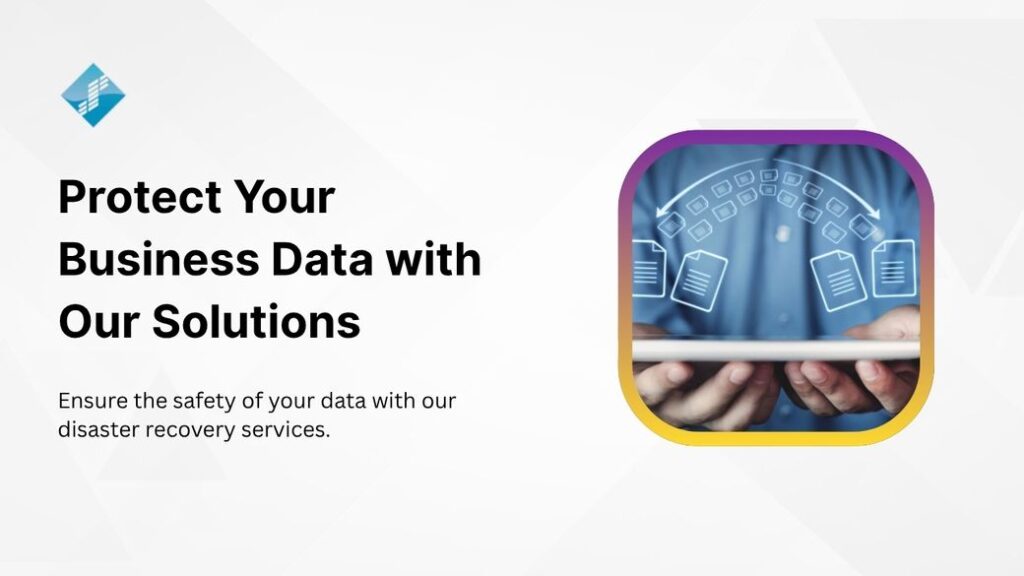
Quick Overview of This Blog
-
What are Backup Disaster Recovery and Recovery (BDR/DR) Solutions?
-
Backup vs. Disaster Recovery: What’s the Difference?
-
It is good to have backups because they give you quick access to data. But if your whole system goes down, disaster recovery gives you a plan for how to keep your business running during a complete disaster. This is called disaster recovery.
As long as natural disasters, ransomware, and a whole host of other threats to your business are out there, your clients still rely on you to provide them with products and services.
Backups and disaster recovery (BDR) plans are no longer just a good idea. They are now a must-have for everyone. You must do this if you want to live in a world where technology is essential,
Only 30% of businesses have a disaster recovery plan in place, which is a surprise. 90% of these will go out of business after a disaster.
Make sure this doesn’t happen to you. There is a lot more to learn about backup and disaster recovery. Keep reading to find out more (BDR). If you want to make your own BDR plan, we’ll show you how.
What are Backup Disaster Recovery and Recovery (BDR/DR) Solutions?
You may have heard about how robust backup and disaster recovery solutions are, but you don’t know for sure. But what does that mean?
Backup vs. Disaster Recovery: What’s the Difference?
Backup and disaster recovery are not the same thing. Backup makes two copies of your data so that you can still get to it if one of them is lost or damaged. Disaster recovery is the plan and process for getting back data after a disaster.
Backup and disaster recovery are also very different in how they help your business, but they are also very different. In most cases, backups are done at least once a week. Regularly to get back to normal after a disaster, you first need to set a recovery time goal, which tells you how often you need to backup your data. Backups are beneficial because they provide immediate access to data. However, disaster recovery provides you with a plan to keep your business running if your entire system fails.
Time to Recover Goal : Recovery RTO is the maximum amount of time your company is willing to give for your systems to be back up and running after a disaster. You may have lost all of your hardware. This could be your servers, network, storage, or even the whole infrastructure.
Your business must get back on its feet within your RTO to avoid significant losses. It is the time between when your services stop working and when they start working again. RTO is called the “return to service” time.
The goal of the Recovering Point : The Recovery Point Objective determines how much data can be lost over time (RPO). Do you have enough money to lose a lot of your data in the event of an accident or disaster?
The RPO of your company will be based on your tolerance level and how often backups are made. In some cases, some companies don’t want more than a week-old backup. They don’t wish to backups more than 5 minutes old in other cases.
The goal should be to develop an acceptable and doable RPO.
It is good to have backups because they give you quick access to data. But if your whole system goes down, disaster recovery gives you a plan for how to keep your business running during a complete disaster. This is called disaster recovery.
- Backup Options
On-Premise : A backup that is done on-site copies your hardware data to a local storage device and keeps it there for a while. One service they offer is a network-attached storage (NAS). They also have storage servers, which make tape backups. Many businesses start with an on-prem backup system because it’s easy to use and set up, and it’s cheap. It’s hard to get things back quickly, keep them safe, and spend a lot of money if you backup your data on your computer.
Some Benefits of On-Premise Backup
- Control – You can choose how your data is backed up and stored.
- Speed – When you backup your data and get to it from on-site storage, both will be faster than before.
On-Cloud : Your company needs to quickly and effectively restore data when something wrong happens. Using the cloud, you can get all of your company’s data back in just a few minutes. This means that you can quickly get your computer back up and running again with the least amount of data loss possible.
Physical damage, robbery, and administrative mistakes can happen when you backup your data on your computer or in a safe place. To avoid these disasters, the cloud comes with built-in redundancy. The cloud is one of the safest ways to backup your data, thanks to encryption and 24/7 monitoring.
Some Benefits of On Cloud Backup
Accessibility – As long as you have access to the internet, you can always get to your cloud backups at any time and from any place.
Data Security – In the event of a local disaster, like a fire or a break-in, your data is backed up and safe.
Several copies – When you backup your files to the cloud, it looks like there is only one server there. Most servers come with backups that can be moved to other servers and stored there in a disaster. This adds even more redundancy in the event of a disaster, making it even safer.
Security – There are a lot of these services that encrypt data before sending it to their servers, and a lot of these data centers follow strict rules about safety.
Maintenance – Our team takes care of all of our clients’ backups, so they don’t have to. In most cases, remote help can solve the problem.
Your Disaster Recovery Strategy
In addition to making another copy of your data, disaster recovery allows you to keep running your business in the event of a disaster.
- Create a Strategy : To develop a disaster recovery plan for your business, talk to your internal technology team and network administrators. To make a plan, you should diagram your infrastructure and figure out which risks are the most important to avoid. Please look at the company’s response to past problems and outages, and see how it has handled them in the past. This will help you figure out how long it should take you to get back online after a power outage. The following should be part of your disaster recovery plan:
-
- A policy statement on how to deal with disasters.
-
- Describe the quick things your team will do in case of an emergency.
-
- A list of the software and systems used during the recovery process.
-
- A summary of coverage.
-
- Regular audits to ensure that your disaster recovery systems are working well.
-
- Mock Testing of Disaster Recovery : Access your disaster recovery (DR) plan regularly to find loopholes. Set up a testing schedule to simulate disaster scenarios. One of the best ways to test your DR plan is to run your business in disaster mode temporarily and switch to the recovery site. Adjust your plan based on these findings.
- Disaster Recovery as a Service (DRaaS) : DRaaS allows you to back up and replicate your cloud data and apps, acting as a backup infrastructure and a temporary environment during outages. Even during natural disasters, virtual machines can run uninterrupted. Businesses with on-premises systems can also test cloud-based systems without affecting the original setup.Benefits of DRaaS :
-
- Several locations: Cloud-based resources are spread out to ensure backup availability.
-
- Array-independent: Compatible with any platform or system.
-
- Comprehensive or in-depth: Flexibility to back up only necessary data, saving costs.
-
- Protection and Mental Peace : Even with well-maintained systems, technology can fail. Disasters can strike anytime, but a backup and disaster recovery strategy provides a safety net during crises.
- Cost Savings : Gartner estimates that downtime costs $5,600 per minute. Timely recovery and backups help prevent major losses.
- Compliance and Reputation Enhancement : A good recovery plan helps avoid downtime and stay compliant. It also ensures customers remain confident in your brand during technical issues.
- Less Time to Recover : Backup systems ensure rapid recovery after failures, especially with cloud storage, which minimizes or eliminates downtime.
- Flexibility and Productivity Improvement : With a reliable team managing backup and recovery, your organization becomes more agile, allowing greater focus on growth and security.
Secure your business instantly with reliable backup and disaster recovery !
