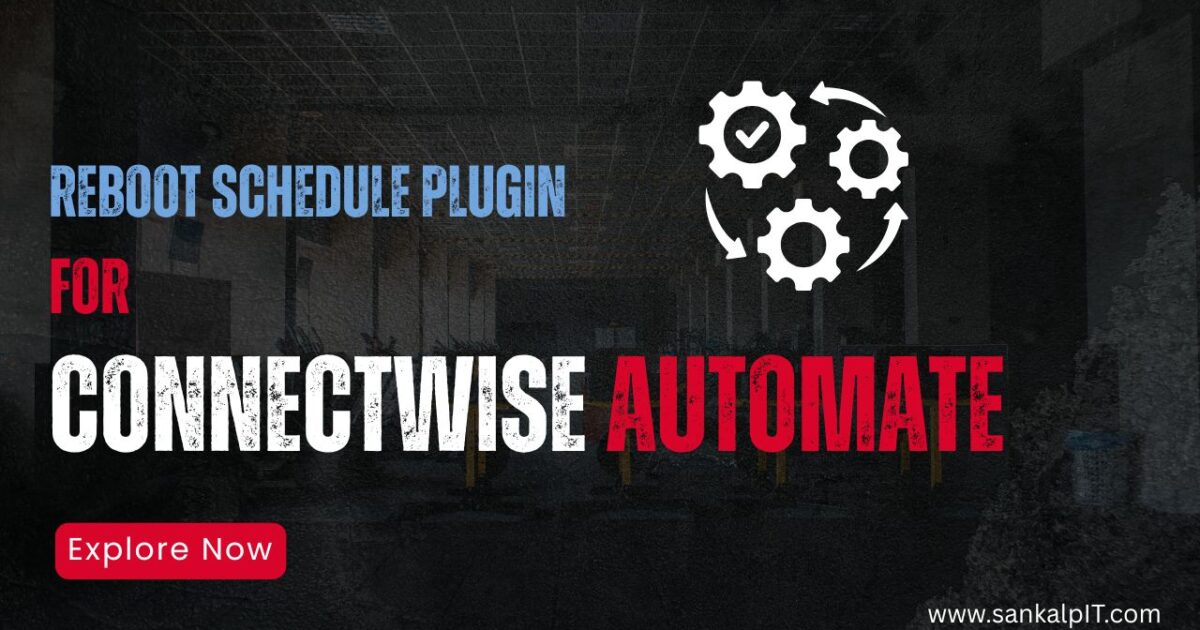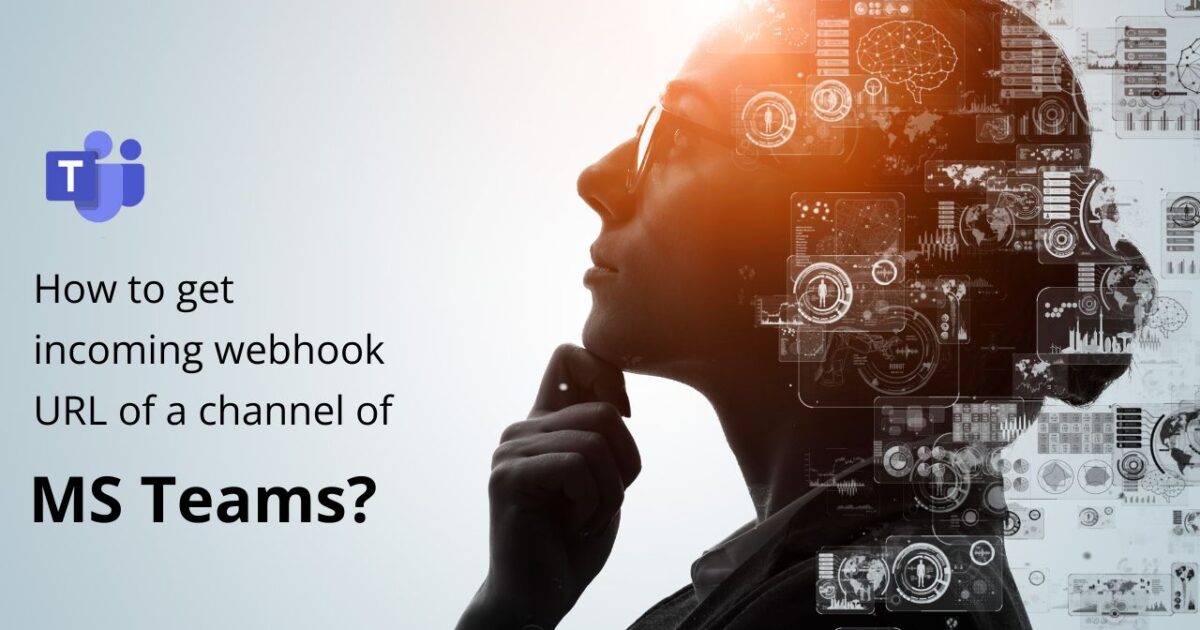Upgrade your Windows to latest version of Windows 11
Quick Overview of This Blog Requirements Script variables for you to change How does the script work? Frequently Asked Questions If you use Connectwise Automate (Formerly LabTech) (or any other RMM), we have a...