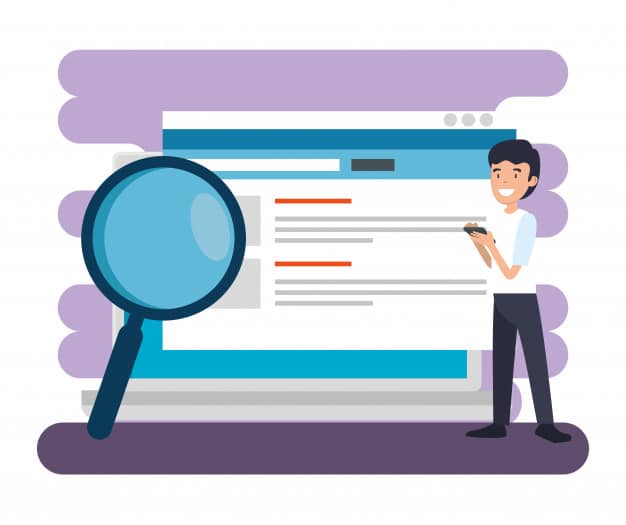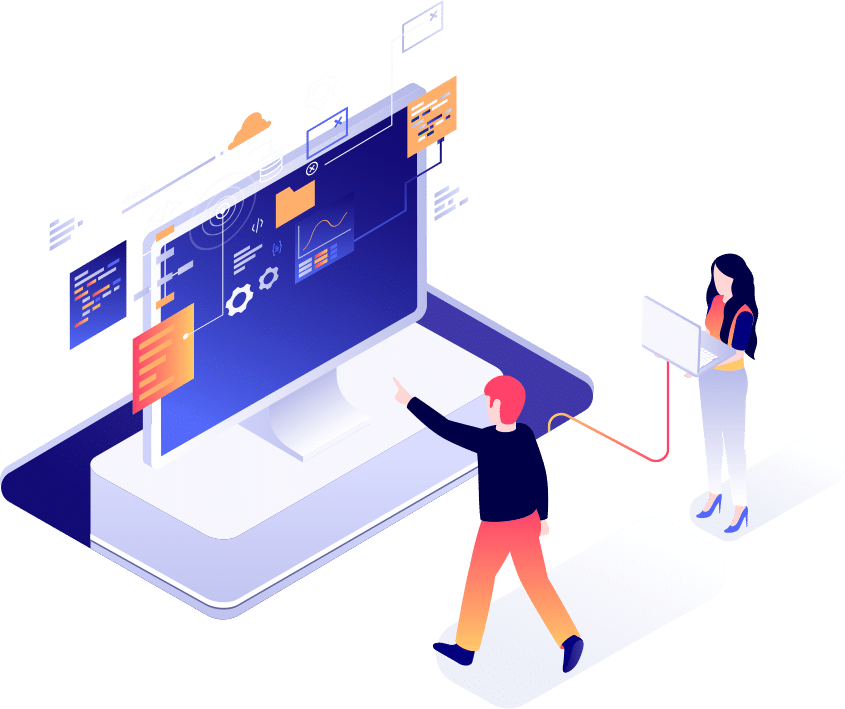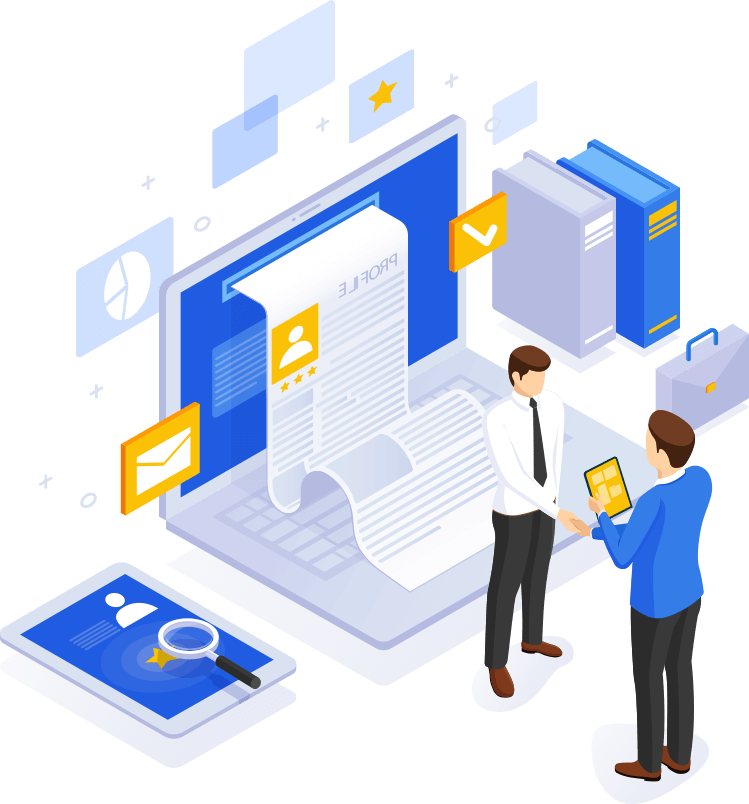To set up a clear expectation, you must understand where you are currently standing. We analyze each aspect of your system – A system that you use to keep your client’s devices updated and invulnerable.
In the review document of your MSP, you will have currently followed standards, a list of software need to upgrade, a list of outdated & out of warranty systems, approval policies, patching policies, reboot policies, and third-party patch policy information. System review helps you understand your clients’ infrastructure better and bring new leads from existing customers.