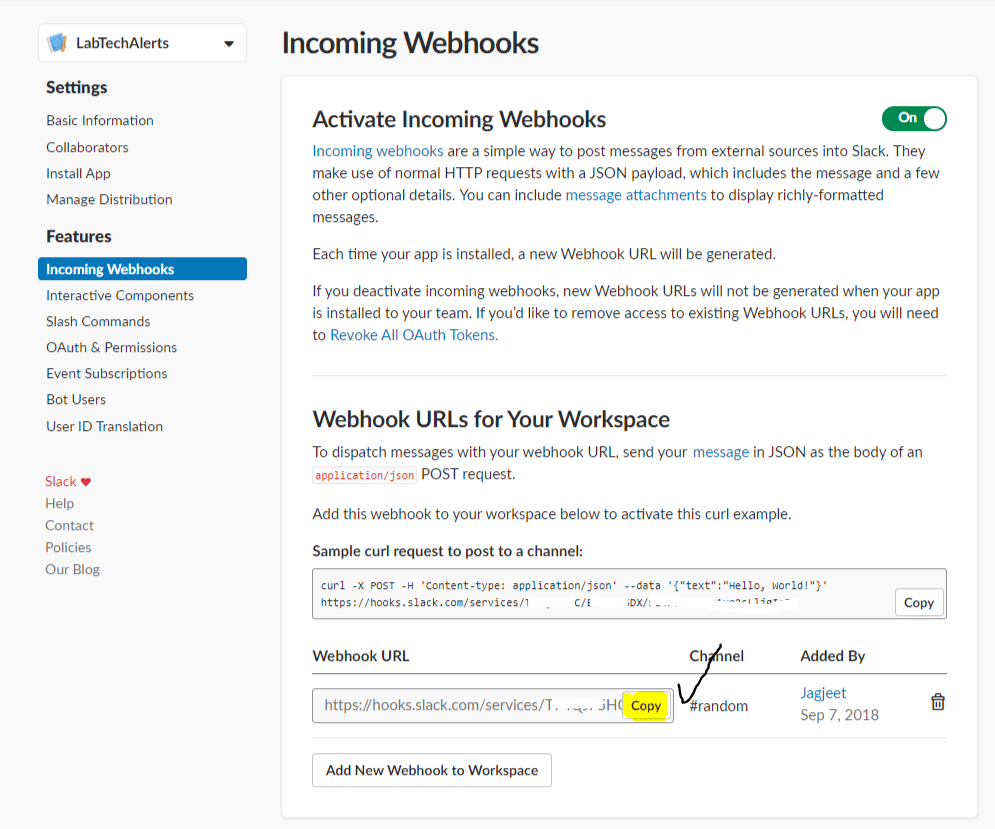How to Create Slack Incoming Webhook URL
- SankalpIT
- August 6, 2020
- Documentation
- 0

SankalpIT – Plugins for Automate


Incoming Webhooks are an easy way to post messages into Slack. Creating an Incoming Webhook gives you a unique URL to which will be used to send messages to your slack channel using Sendto Slack plugin.
You just need to walk through a quick 3-step process to get your job done.
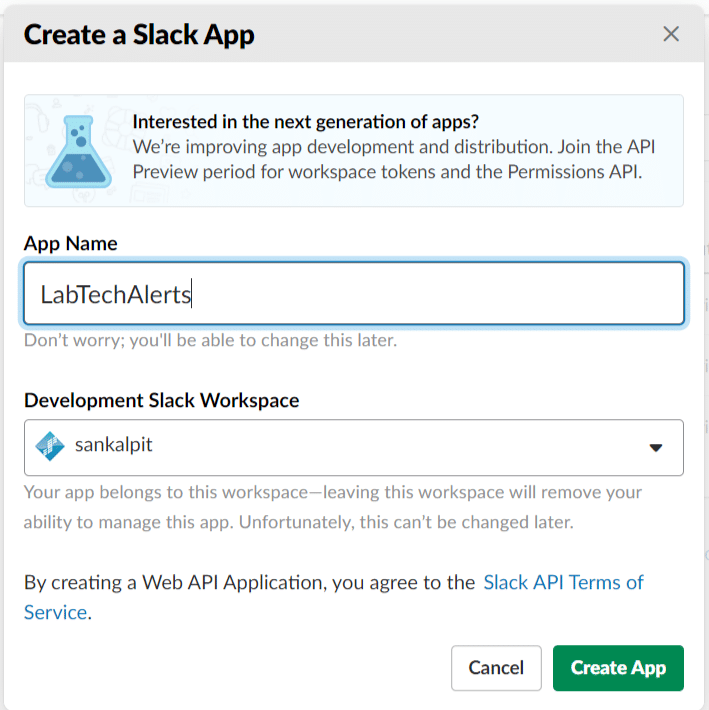
After creating, you’ll be redirected to the settings page for your new app (if you are using an existing app, just load its settings via the Your Apps page).
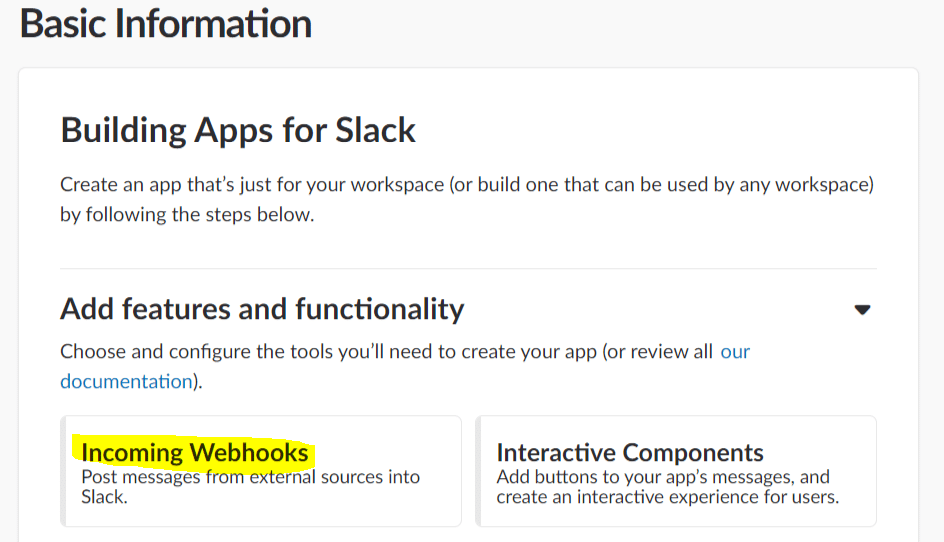
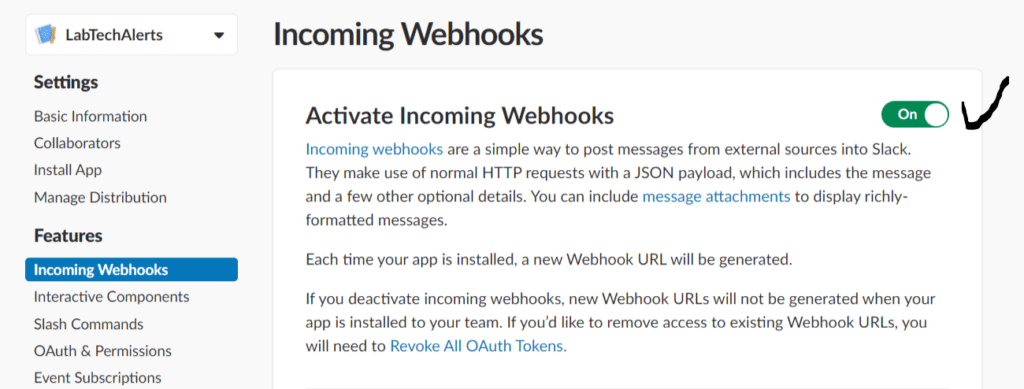
Now that Incoming Webhooks is enabled, the settings page should refresh, and some extra options will appear. In this section, you will authorize your app to send messages to a slack channel that will be selected in the following section.
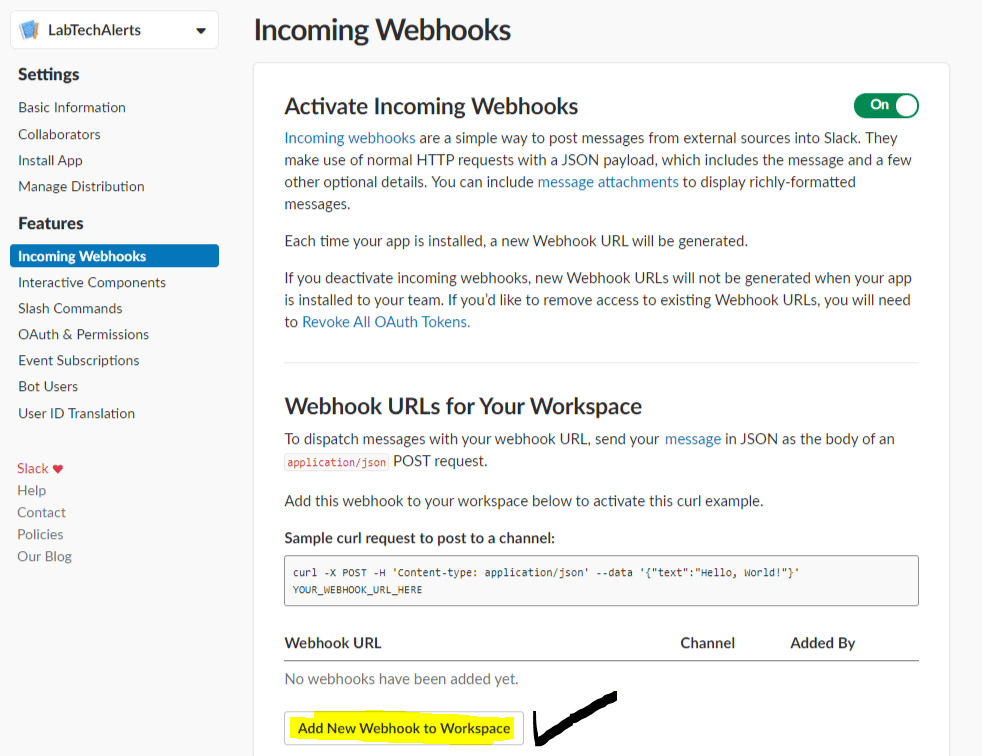
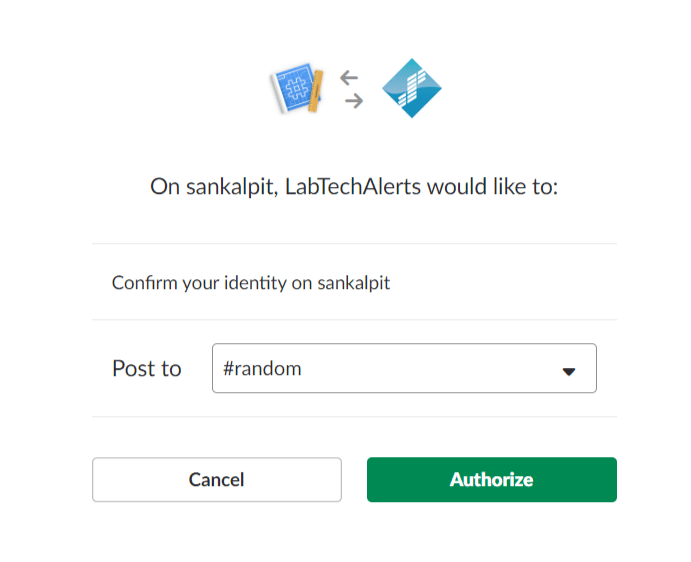
You’ll be sent back to your app settings, and you should now see a new entry under the Webhook URLs for Your Workspace section, with a Webhook URL that’ll look something like this:
https://hooks.slack.com/services/XXXXXXXXXX/XXXXXXXXXX/XXXXXXXXXXXXXXXXXXXXXXXX
That URL is your shiny new Incoming Webhook.
Your app setting page should like look this one: